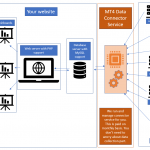Quick introduction video:
Introduction:
We all know how valuable is the currency strengths data to any forex trader. It is one of the favorite tools used by the Pro traders today. Now you can take advantage of the same tool by using our EA.
About the EA and how it works:
We have created this simple MT4 EA that you can add to your MT4 chart and it will draw currency strength meter as shown below in the sample screenshot. The latest version will also show the Currency Matrix Signal along with currency strengths. This screenshot is from our own MT4 live account where we are using it for our trading decisions.
Screenshot 1: Version 5 (Our latest version)

Screenshot 2: Version 3 (free version) looks like below when fully installed in your MT4:

The latest version has five different timeframes (free version has four timeframes) that it shows the currency strengths for. It also shows the Currency Matrix Signal (our proprietary signal that is nothing but trading signal derived from adding all the currency strength ranks for the given currency).
It also has default 15 min update frequency. In other words, it reads and updates the currency strengths data every 15 min from our online database and shows in your chart.
Data is read via a simple API call from the EA to our database. For this to work, you need to add our URL to the list of allowed URLs in your MT4. We have created a step-by-step guide on how to do this and it is available as part of the readme file that you get when you download the package. So even the newbies can easily install this EA and take advantage of the same.
You will also need to get an API key that is unique to you so we know that the API call is coming from an authorized source. The EA package contains a readme file that will explain to you how to get the API key. It also explains each and every input variable and what value to use in it. We also have resources that explain step-by-step how to install an EA on MT4 chart and how to add URLs to allowed URLs in MT4. You get all this from the readme file. All you have to do is to download the package and follow the instructions.
Once setup correctly, the EA will start reading currency strength data from our online database and display in the form of the currency strength meter as shown in the sample screenshots above. Fresh data will be read at the frequency you specify. Every time this EA reads the currency strengths from our online database, it is counted as one API call. Once your quota of API calls is exhausted, you need to buy additional if you wish to continue to use the EA.
Version comparison table:
| Feature | V3 | V5 |
|---|---|---|
| Number of timeframes for currency strengths (e.g. 1 hr, 4 hr, etc.) | 4 | 5 |
| Shows currency strengths Matrix signal? | Y | Y |
| Sounds alert when new Matrix signal is available? | Y | Y |
| API quota allocated with purchase ($1 for additional 10000 API calls once allocated quota is exhausted.) | 10000 | 200000 |
| Video of installation steps available? (see below the table in list of videos. | Y | Y |
| Can send phone alert when new matrix signal is available? | N | Y |
| Can send email alert when new matrix signal is available? | N | Y |
| Price (see download or purchase buttons below) | FREE | $10 * |
| Is source code included (MQL 4 file) (You will be getting the .EX4 file only. Not the MQL code for this EA.) | NO | NO |
| ——– | ——— | ——– |
List of useful videos:
Video 1: Installation instructions for Version 3 (also apply to the basic installation of Version 4 and 5)
Video 2: How to enable phone notifications to receive the matrix signal delivered to your phone (useful for version 4 and 5 – not useful for version 3)
Video 3: How to enable email notification to receive Matrix signal delivered to your email (useful for Version 4 and 5 – not useful for Version 3)
Download or purchase options:
Version 3 (Free version) – use the download link below:
| Buy V5 ($49.99 per MT4 license) |
| You can make a purchase using the button below. You will be taken to our online store managed by Square (we use Square to process payments). BUY HERE PLEASE ALLOW 2-3 BUSINESS DAYS FOR US TO VERIFY YOUR PURCHASE AND SEND YOU THE DOWNLOAD LINK. Check your SPAM folder as our emails may go there. Disclaimer – buy making a purchase of this software or any other software on this site, you agree that you will not hold the makers of the software responsible for any outcome as a result of the use of this software. You also agree that you have read the risk warning at the bottom of this site and understand the risk involved in trading. |